FACEBOOK ADVERTISING MADE EASY
While naysayers may moan about how Facebook is losing momentum to other social media stars like Pinterest, Instagram and Snapchat, the simple fact remains that Facebook has 2 billion active users per month, that’s a lot of potential reach when you think about marketing your brand!
Here are a few more fun Facebook facts: By mid-2016 there were about 3 million businesses advertising on Facebook, which is a 50% increase from 2015. About 75% of well-known brands advertise on Facebook, and retailers find that the average ROI for Facebook ads is about 152% with the average ecommerce order from a Facebook referral ringing in at about $86.
Why Should I Use Facebook Advertising?
Simply put, Facebook advertising works if you know how to use it properly. Unlike many other advertising channels, Facebook allows you to reach your preferred audience quickly and efficiently using a versatile range of targeting options and various ad types.
Whether you’re trying sell your art, raise awareness about your brand or event, or draw new traffic to your online shop, Facebook allows you to create a customised advertisement with an eye-catching photo, enticing text and a clear call to action. Moreover, you can fine tune your audience down to specific details about their interests and behavior, and you can choose exactly where you want your ad to appear including right in your audience’s Facebook newsfeeds, off to the side, or even in other mobile sites, apps and games.
How Do I Advertise on Facebook?
You don’t need to be a marketing maven to get your first Facebook ad campaign up and running. Here we’ll walk you through the process step by step and give you a few tips and tricks to get the most out of your ads.
Set up a Facebook Page
You can only advertise on Facebook as a business, not as an individual, so the first thing you need to do is set up a Facebook business page. On the left hand side of your feed you will see the Page section with a button that says ‘Create Page’. Click on it and follow the instructions to choose a category, fill in your info and add profile and cover photos. You can also add details about your preferred audience so Facebook knows who to promote your page to.
Create an Ad Campaign
In the top right-hand corner of your Facebook page, you will see a button that says Promote. Hover over the button and then click on the button at the bottom that says ‘Go to Ads Manager’. This will take you straight to the campaign set-up page.
Here you need to think about what you want to achieve. Do you want to simply send traffic to your site or do you want people to take action like signing up for your newsletter or purchasing a product? You can also just raise awareness of your brand by boosting your posts, promoting your page or reaching out to people near your brick and mortar business.
Create an Ad Set
Ad sets are the most important element of your campaign, as this is where you will narrow down your target audience, decide where to display your ad and set your budget. While it may seem like a good idea to target as many people as possible, this might not actually get you the results you want. Remember that it’s not just about how many views or likes you get, but more about reaching people who will actually be interested in your product or service. Think about this when you are setting your target parameters.
One interesting area here is the ‘Detailed Targeting’ box. Here you can target people based on a number of variables including their interests, jobs and behavior. For example, you may want to target people who are interested in products or websites similar to yours (ie your competition). You could also target expats, people who are currently travelling, or those who are into various lifestyles. The possibilities are pretty endless here, which makes this an insanely awesome fine-tuning tool.
Design Your Ad
Once you have decided who you want to target and how much you want to spend, now it’s time to set up your ad. You have a number of options here including displaying a single image or multiple images, adding engaging text, and choosing a Call to Action button. Be sure to use an eye-catching image, as this is the first thing that will draw people in. Your text should also be catchy, clear and concise.
The great thing about Facebook ads is that you have complete control over how your ads will look. You can create up to six ads at once by uploading multiple images, and see exactly what the ads will look like on all platforms in the handy preview box on the right hand side of the page.
Want to create cool Facebook ads, cover photos and posts that incorporate your slogan or a message into the image? Try Canva, a free graphic design tool that offers pre-set templates that are super easy to set up and look like they were designed by a pro. You can choose from over a million images and various font types, icons and illustrations in their database or upload your own.
How Can I Tell if my Facebook Ads are Working?
Depending on what kind of Facebook ad campaign you are running, the results may not jump out at your right away. But that doesn’t necessarily mean they’re not happening! The best way to monitor your ads is to check your Facebook Ads Manager dashboard where you can see info on each ad campaign including page likes, conversions, and website clicks, as well as the total reach and cost. Click on a particular campaign and you will see a graph showing the performance over a set period of time.
If you find that your ads aren’t giving you the results you want, try tweaking one thing at a time and testing it out for a few days to see if there is any change. For example, you may want to change your image or your call to action to see what resonates best with your audience. If you find that nothing is really working, it may be in your best interest to kill the campaign and start anew with different targets in mind.
One thing to remember is that there is no one-size-fits-all formula for Facebook ad campaigns. While it may be useful to look at what your competition is doing, what works for them may not work for you. It helps to be very clear about your objectives and have a solid understanding of your target audience before jumping in. Then with a bit of trial and error you’ll eventually put together a fab formula that works for your unique business.
Sign up for our Newsletter and get our Ultimate Hashtag Guide!

Share your details to receive your free ebook direct to your inbox!
1 thought on “FACEBOOK ADVERTISING MADE EASY”
Comments are closed.
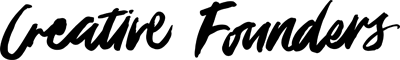

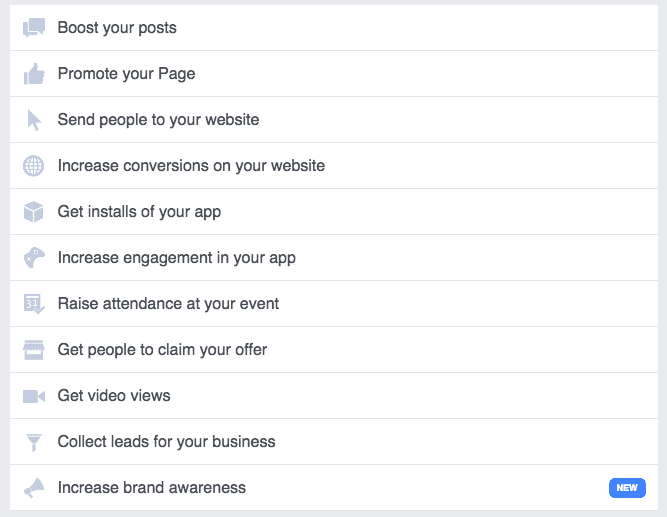





Such a timely piece of advice and a post full of confidence. This helps me know that I’m not expected to have it all figured out, and embrace learning as I go. This is a wonderful site and thanks for sharing!