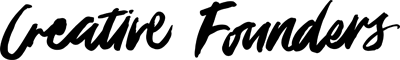HOW TO USE TAILWIND AND TAILWIND TRIBES FOR YOUR ART BUSINESS
We are officially obsessed with Pinterest and we are constantly blown away by the effectiveness of this social media (visual search engine) to drive traffic to our website. You may be thinking, “sure, maybe it works for your blog, but how is Pinterest going to help me sell my art?!” In this post, we are going to discuss why Pinterest should be a priority for your art business and how you can use Tailwind to drive traffic (and sales!) to your art website.

*This post contains affiliate links, if you do click on a link and decide to purchase, we would like to thank you for your support!
FIRST, LET’S LOOK AT WHY PINTEREST IS THE RIGHT PLATFORM FOR YOUR ART BUSINESS:
- Pinterest has 175 million monthly active users that you want to be in front of.
- Pinterest users are shoppers. 93% of active pinners said they use Pinterest to plan for purchases and 87% said they’ve purchased something because of Pinterest.
- Pinterest is not just for women, In 2018, 40% of all new sign-ups are men.
- Pinterest allows you to target potential collectors from around the world with 75 million Pinterest users from the US and 100 million Pinterest users from around the rest of the world.
- Over two million Pinterest users save shopping pins on boards daily. So you want to get your work in front of those people looking to buy art!
*See more Pinterest stats here*
SETTING UP YOUR PINTEREST ACCOUNT
If you don’t already have your Pinterest account set up for business, we have written a step-by-step guide on getting started with marketing your art on Pinterest. That post will take you through the basics like setting up rich pins, using the right keywords to optimise your Pinterest profile, finding and signing up for group boards and using Canva to create shareable Pinterest banners. We appreciate if you are starting out, all of this may sound a little daunting, but trust us, it will be worth it!
GETTING STARTED
Starting out, we suggest you create 10-15 boards related to your art business. Your first board should be your own brand board, this can be your artwork or posts from your blog or a mixture of both. You can either pin artwork directly from your website or load your photos to Pinterest directly, but make sure you include links back to your website so potential collectors can find your work online.
Depending on your interests, some other ideas for boards could be:
Art Inspiration
Art Interiors
Art Studios
Illustrations (or Fashion Illustration if that is your thing!)
Landscape Art
Art Projects
Modern Art
Contemporary Art
Paintings
Pin your work into your other boards. Don’t feel your artwork only needs to only be on your own branded board, make sure you also pin to your other relevant boards. For example, if you have created a board about Art Interiors, make sure you also pin photos of your work hanging in a styled environment such as hanging one of your client’s homes, or if Landscapes are your thing, make sure you pin your work into your Landscape Art Board.
Join Group Boards. Starting out think about joining 5 group boards relevant to your niche. Group boards are amazing as they allow you to put your work in front of more eyes. To find group boards, you can either visit the website PinGroupie and search from there OR look at other artist profiles to see what group boards they are a part of.
But wait, how do I figure out what board is a group board?
You will see a red “follow” button and multiple headshots above the board name. In order to join a group board, you need to message the board owner who is the first profile image on the board. Lots of times they have an email available so simply drop them a note with your Pinterest URL, the email you used to create your Pinterest account and a little bit about your business as well as your website deets.
Here is an example of some of the group boards our friend Jessica over at The Artist Market Co is part of…
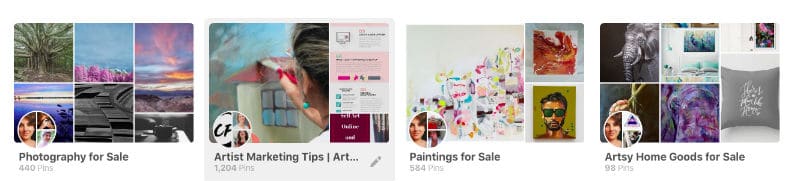
>>> If you blog about your art business we would love you to join our Artist Marketing Tips Group board to share your tips on marketing your creative business!
AUTOMATING YOUR PINTEREST
Currently, we use two tools for Pinterest, we use BoardBooster which allows us to loop our pins so that we refresh old pins on our feed as well as scheduling new pins. It is a great tool which we discuss in detail in our post Marketing Your Art On Pinterest and it serves us very well, but today we really want to talk in detail about Tailwind and Tailwind Tribes. We have been using Tailwind for the last two months and to say we are blown away by the power of this tool is an understatement. It is A.M.A.Z.I.N.G! Not only has our Pinterest impressions jumped but our website traffic has significantly increased too.
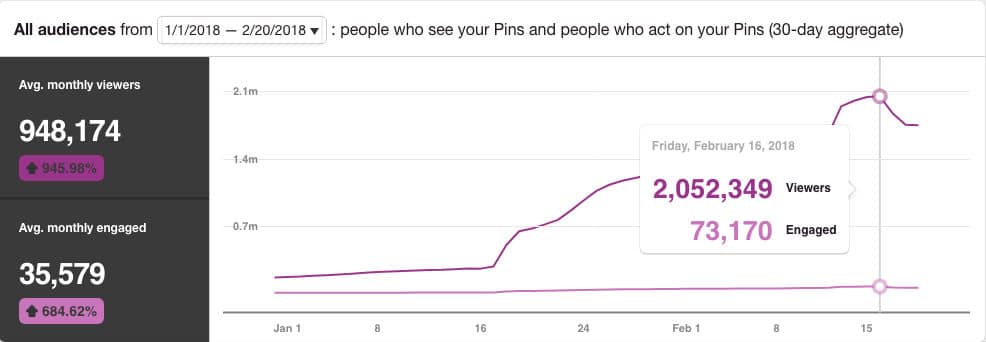
SO WHAT EXACTLY IS TAILWIND?
Tailwind is a pretty awesome tool that allows you to 1) Schedule to pin and post on Facebook and Instagram, instantly creating the best times for you to pin and 2) Gives you the functionality to schedule multiple pins at once so you can plan out your schedule for the next week or month! Not only that, it allows you to track your growth so you can measure your performance. All this sounds great, but we believe the real power comes with their Tailwind Tribes.
OOOOH WHAT ARE TAILWIND TRIBES??
Tailwind Tribes are similar to Group boards on Pinterest where you join a community within your niche and you pin each other content so you can all grow faster together, as a tribe. Here is a cute video so you can learn more about Tailwind Tribes
We love Tailwind Tribes because not only can you join lots of different tribes but you can create your own tribes and you can also communicate with your other Tribe members through their chat. It is a pretty cool way to be able to build a community around your creative business and meet like-minded artists and creative entrepreneurs like yourself.
We must admit, the first time we looked at Tailwind we found it a little bit overwhelming as there is so much information in one place, and to be honest, we just had no idea how to use it. But after watching this video, we figured Tailwind in no time!
PINTEREST + EMAIL. WHY YOU ALSO NEED AN EMAIL DATABASE
Now, we feel it is important to do our due diligence, it is important to note that while Pinterest is our favourite marketing strategy to drive traffic to our website and it works brilliantly, we all know an algorithm can change and you can lose your audience and traffic overnight. Now we are not saying this will happen, but you “can’t put all your eggs in one basket” as they say… SO, we want to STRESS the importance of having your website set-up not only to sell but to collect email addresses.
The reason for this is twofold:
1.) You own your database, so even if the all the social networks disappeared tomorrow, you would still have your core community that you can still communicate with directly through your email.
2) Collectors usually don’t purchase on the first visit. Collectors need to learn more about you as an artist and be inspired by your work. The absolute best way to do this is to get them to share their email address with you and get them into a sales funnel. A sales funnel is an automated series of emails (we like to automate!) that tell potential collectors a little bit more about you and your work. It is a really cool way to inspire potential collectors to fall in love with your work! If you are interested in learning more check out our post on why you need an email database to sell your art.
NOW ALL THAT IS LEFT IS FOR YOU TO GET STARTED WITH PINTEREST!
We really hope you found this post helpful. We genuinely believe that Pinterest has the power to help you grow your creative business. We highly recommend you start a trial with TAILWIND and once you are all set-up, please pop over and say hello at our Artist Biz + Marketing Tips Tribe!
If you have any questions, please drop us a note at hello [at] creativefounders.com.
FREE DOWNLOAD: The Art of the Perfect Blog Post!

This step by step checklist outlines exactly what to do before and after you press publish to make sure you blog post gets the attention it deserves and the results you want!